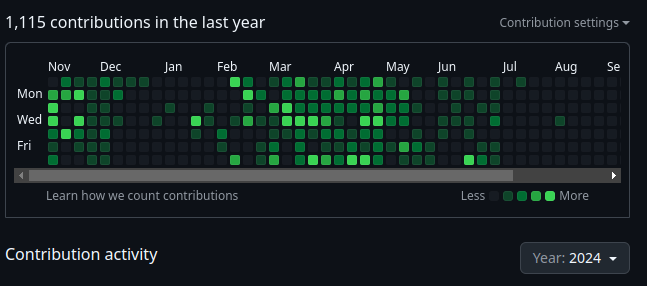AI has been a hot topic ever since ChatGPT was launched back in November 2022, gaining mainstream attention from technical and non technical people alike. In reality though, AI has been around since the 1950s, when Alan Turing published his work “Computer Machinery and Intelligence” which eventually became The Turing Test, which experts used to measure computer intelligence. The term “artificial intelligence” was then coined and came into popular use [1]
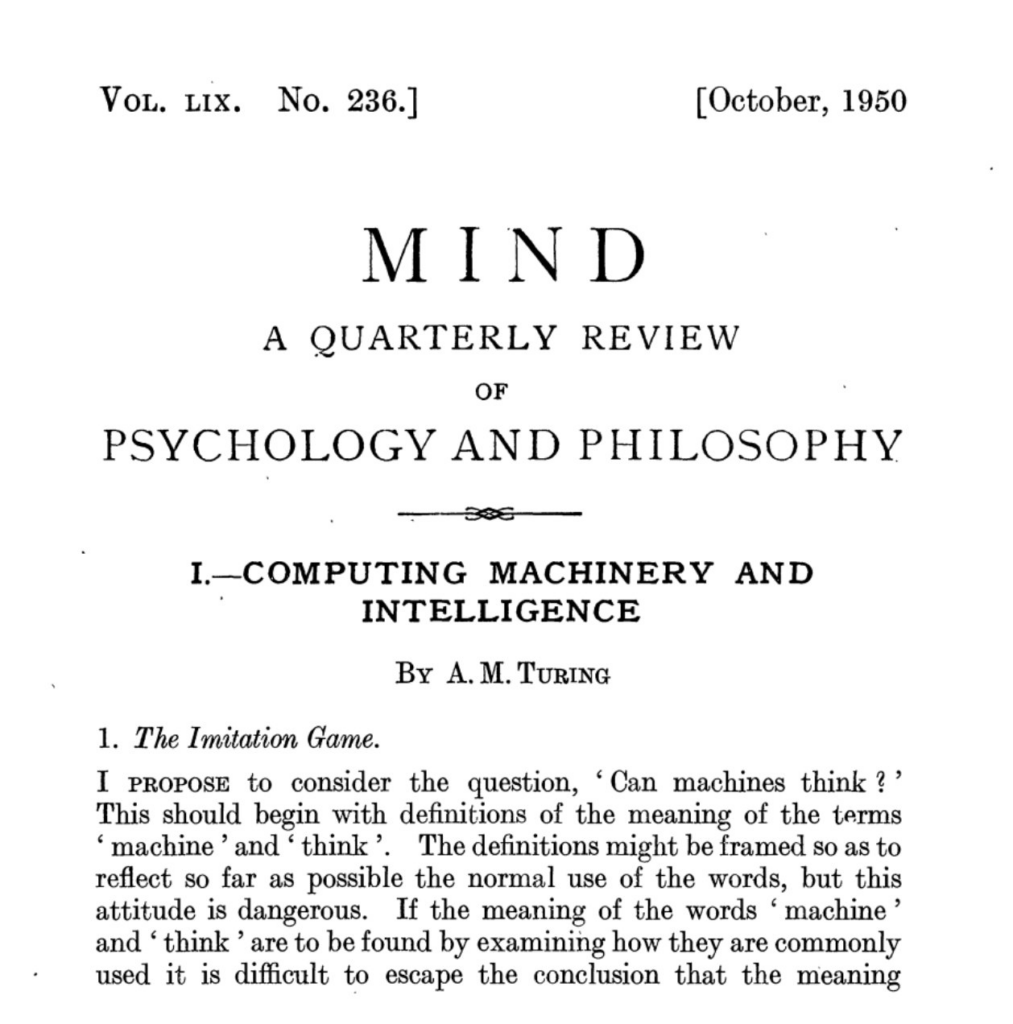
Now, AI continues to evolve, with large language models like GPT and image generators like DALL-E bringing even more attention to the potential (and controversies) of AI applications in society. But how is it impacting education?
AI Tools for Educators & Students
AI is already being used in education by both students and educators alike. For educators, these tools are relevant:
| AI Tool | Description | Impact |
| EdTech Chatbots | AI chatbots provide real-time feedback and answers to common student queries. | Enhances student engagement and supports learning outside class. |
| Smart Content | AI creates personalized study materials, like summaries or quizzes, based on the student’s progress. | Tailors learning resources to student needs. |
| Intelligent Tutoring | Systems like Carnegie Learning analyze student performance and adapt the difficulty of tasks. | Provides targeted support and personalized learning experiences. |
With students, these tools are popular:
| AI Tool | Description | Impact |
| Quizlet | Uses AI to generate flashcards and quizzes for students. | Enhances study efficiency and personalized review. |
| Grammarly | AI-powered writing assistant that checks grammar. | Improves writing quality and provides instant feedback. |
| ChatGPT | AI chatbot that helps answer questions and provide explanations. | Assists with homework and research, increasing accessibility to information. |
There are no shortage of educational tools that use AI at their core, made for varying purposes and goals. But what are the benefits and drawbacks of having AI in education?
AI in Education: The Good
Education has had some longstanding challenges in education that AI may finally be able to address, specifically when it comes to personalizing the learning journey. Some notable benefits include:
- Personalized Learning: AI can adapt the course content for each student depending on their learning speed and style. For example, DreamBox Learning provides math lessons that adjust in real-time to the student’s progress
- Automated Administrative Tasks: Boring, manual tasks are easily automatable by AI to leave more time for teachers to teach. Grading, attendence tracking, and scehduling could be automated by a tool like Gradescope
- Adaptive Learning Environments: AI-powered platforms, such as Knewton, assess student strengths and weaknesses and then adjust lessons and challenges to keep learning engaging and effective. This adaptability makes learning more accessible to diverse learners.
- Accessibility: Offers support for students with disabilities, like text-to-speech and adaptive tech.
AI in Education: The Ugly
Of course, there are several challenges that the widespread adoption of AI imposes. This table includes some challenges and proposes potential solutions to them:
| Challenge | Description | Potential Solution |
| Access and Inequality | Not all schools can afford advanced AI tools, leading to disparities in student experiences. | Governments and institutions could provide subsidies or grants for underfunded schools to access AI technology. |
| Data Privacy Concerns | AI systems collect vast amounts of student data, raising privacy and security concerns. | Implement stringent data protection policies and obtain clear consent for data usage. |
| Resistance to Change | Teachers may be hesitant to adopt AI tools, particularly if they feel unprepared to use them. | Provide comprehensive AI training and professional development for educators. |
This is a non-inclusive list, but these are the top issues that come to mind.
Ethics of AI in Education
Integrating AI into education raises essential ethical questions:
- Data Privacy and Consent: AI systems analyze vast amounts of personal information. To protect students’ rights, schools must clearly communicate data usage policies and obtain informed consent. The EU’s General Data Protection Regulation (GDPR) sets a precedent for stringent data protections that could guide ethical practices globally.
- Transparency and Bias: AI algorithms may unintentionally reinforce biases present in training data, leading to inequitable outcomes. For example, if an algorithm is trained on data from a high-performing demographic, it might underestimate students from underrepresented backgrounds. Developers must ensure transparency in how AI algorithms make decisions, using representative data and regular audits.
- Accountability: Who is responsible when an AI system gives incorrect feedback or makes a biased recommendation? Educators and developers need to establish clear accountability policies to ensure ethical AI usage.
The World Economic Forum has proposed these seven principles for AI in Education to ensure the responsible and effective use of AI in education. They are targetted towards stakeholders like educators, policymakers, and education leaders to give them guidance when using such tools:
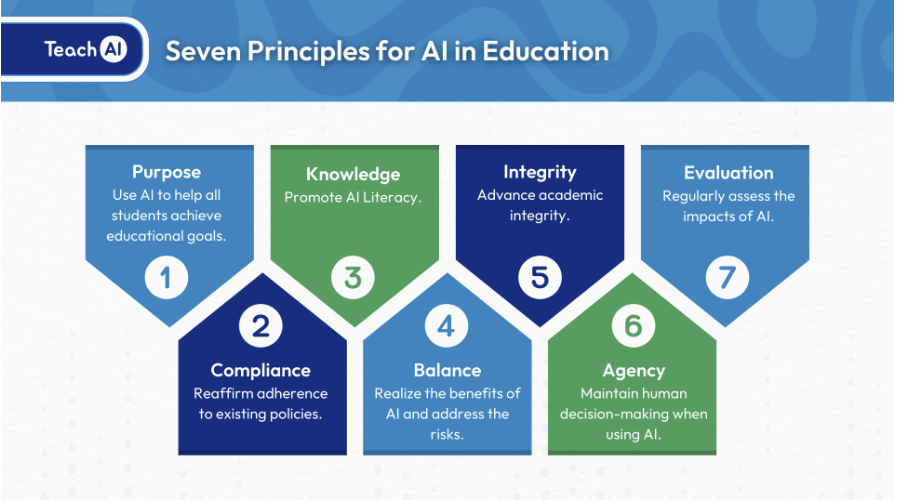
What Does the Future Hold for EdTech?
AI is now mainstream, but it’s not the only technology set to transform education over the next 5-10 years. Here are some of the technologies that may redefine the educational experience:
- Augmented Reality (AR) and Virtual Reality (VR): Immersive AR and VR experiences bring abstract concepts to life. Imagine exploring historical events or complex scientific models within a virtual environment—these tools make learning more tangible and engaging.
- Blockchain for Credentialing: Blockchain technology could provide secure, verifiable records of student achievements. This approach would streamline college admissions and job applications, giving students more control over their academic records.
- Internet of Things (IoT): IoT devices in “smart classrooms” can monitor environmental factors (like lighting and sound) to optimize learning conditions, while also streamlining classroom management tasks.
- Adaptive Wearables: Wearable devices that track attention and stress levels could provide valuable feedback to educators, allowing them to adjust lessons in real-time to improve learning outcomes.
These tools, along with AI, hold the potential to make education more interactive, personalized, and accessible. However, as with AI, their integration will require careful planning to ensure equitable access and responsible use in educational settings.
Conclusion: Embracing AI Wisely
AI presents an incredible opportunity to transform education, making it more personalized, efficient, and accessible. However, the journey ahead requires a balanced approach that considers ethical concerns, ensures data privacy, and promotes equitable access. As more AI and other technologies become integral to learning, educators and developers must continuously evaluate their impacts and refine their uses to benefit all students.
By exploring AI thoughtfully and ethically, educators and institutions can help make it a genuinely “friendly tool” rather than a looming threat.
Some Further Reading I got by asking ChatGPT:
- Tegmark, M. (2017). Life 3.0: Being Human in the Age of Artificial Intelligence. Vintage Books.
- Selwyn, N. (2019). Should Robots Replace Teachers? AI and the Future of Education. Polity.
References
[1] https://www.tableau.com/data-insights/ai/history
[2] https://historictech.com/product/alan-turing-computing-machinery-intelligence-mind-october-1950/
[3] https://www.weforum.org/stories/2024/01/ai-guidance-school-responsible-use-in-education/